WeatherOps Mobile App Updates
by Daphne Thompson, on Jul 11, 2017 12:08:49 PM
If you haven’t logged into your WeatherOps account for a month and a half, you may not realize that we launched a major redesign and re-architecture of Commander:
Leading #Weather Risk Mitigation Software Offers New Look and Features #thinkweather https://t.co/cRVjhGkNGj pic.twitter.com/U3kraiQHYR
— WeatherOps (@WeatherOps) May 4, 2017
Most of our users have the companion mobile app that provides a powerful situational awareness and is available on iOS or Android devices. We currently have a disconnect between some of the app settings and alert settings within Commander which we are working to remedy. Before launching the new version of WeatherOps Commander, we tossed some new APIs over to our mobile team to kick around.
I mentioned a couple of months ago in this post why some of the changes were made in the new Commander release. A large scale change was to make all product settings global to an asset. We removed the ability to have different settings for the same asset in Commander. While this was considered a feature to some, it wreaked havoc internally and never allowed settings to be shared to the mobile application.
Lightning Range Rings
Now the fun part! With those new APIs I mentioned above, we get to share a lot more information! All assets saved to the mobile application will now pull alert settings and lightning range rings directly from WeatherOps Commander. That means your entire company will receive the exact same settings for any given asset whether it is in a mobile app, text message, or email.
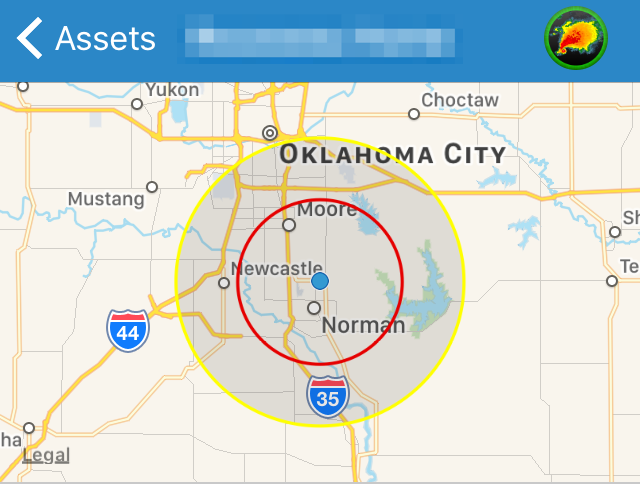
Current Location
Current location is a valuable asset (pun intended) for users that are on the move. You do not always have to create an asset within Commander for short stops. Whether it is maintenance work on a wind turbine, a quick stop for the tour, or an away softball game, you need to follow standard operating procedures, and we wanted to make that as easy as possible. You will have the same settings available to your current location as you would an asset in Commander. We will still follow your current location to monitor if you are traveling into an area of concern. The only changes you will see here is the ability to have multiple range rings.

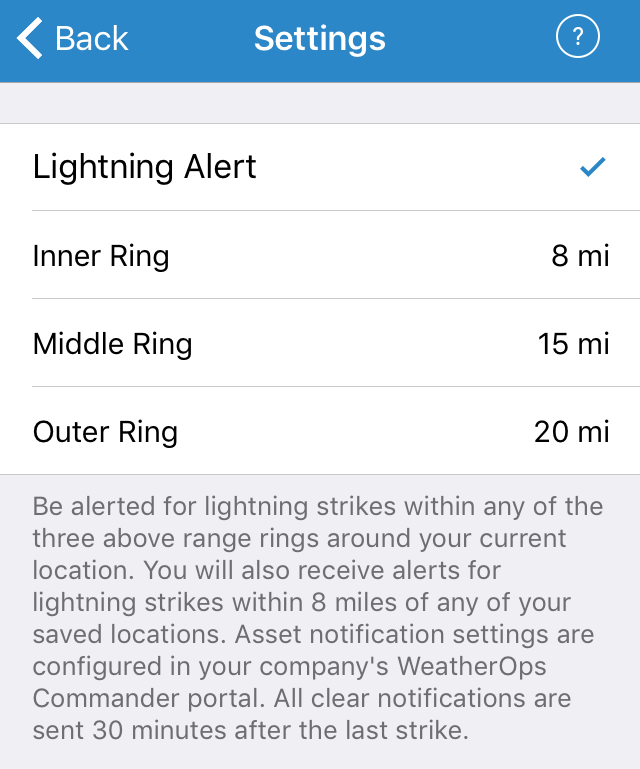
Saved Locations
Saved locations are a great way to keep an eye on what is important to you outside of work. We want the WeatherOps app to be your weather app whether you’re at work or home. Your saved location settings will not change. You will still have an 8-mile radius for lightning alerts and have all the WeatherOps and NWS alerts available.
Navigation
With these changes, you will find that we had to move a few things around. First off, since there is a stark difference between assets and saved locations, we decided to move those into separate views. The “Assets” view is for all assets you pull in from Commander. All settings for an asset are managed in WeatherOps Commander. This means that all WeatherOps users receive the same alerts for any given asset. The “Locations” view is for your current and saved locations. All of the settings for a location, current or saved, will be managed within the application. Here is a look at the redesigned bottom navigation:
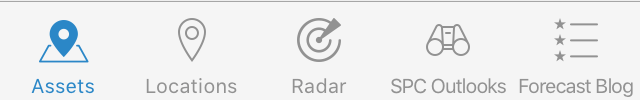
Assets
Let’s dive into the “Assets” view:

Clicking on any asset will take you to the single asset screen where you can view the asset’s current conditions, current alerts, Daily Planners, and Weather Checks.
Locations
Now, onto the “Locations” view:
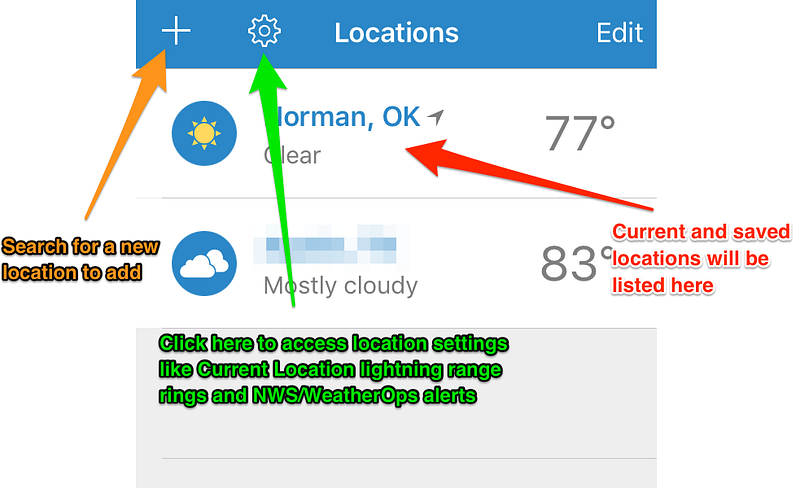
Clicking on a saved location will take you to the single location screen where you can view the location’s current conditions, current alerts, and forecast.








